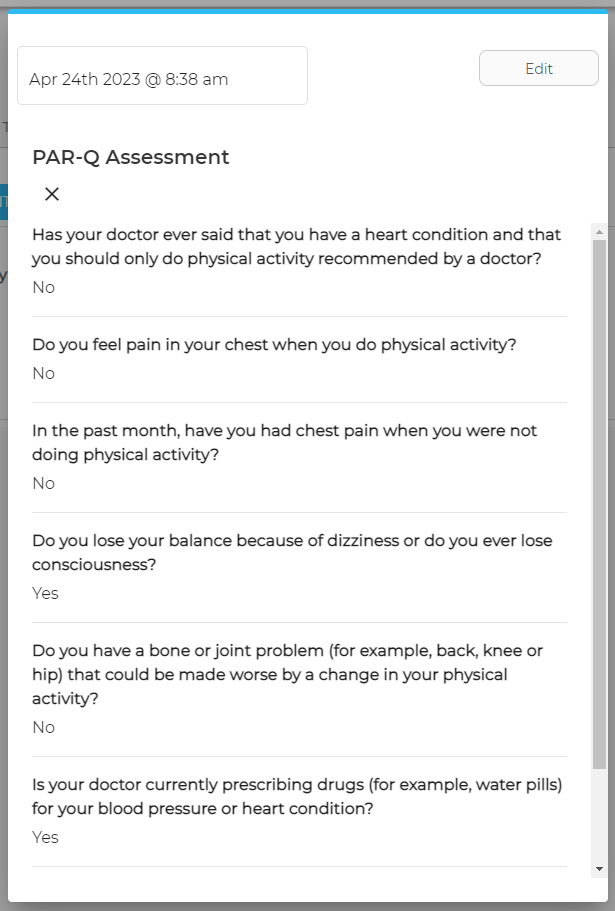- DATE:
- AUTHOR:
- The Avidon Health team

Flows 2.0 Enhancements Continued & Assessments Editing
With this release, we continue to deliver enhancements to the Flows 2.0 feature while resolving issues - ensuring content creators have the best experience possible using the tool. We've also added functionality to the assessments feature that will help to improve the way your team collects member data.
Flows 2.0 BETA Enhancements
Flows 2.0 is our next-generation Flow Builder, featuring a range of new and improved features that combines Automations and Flows to create a more integrated solution that simplifies the building of participant experiences. We are excited to offer our clients an early preview of Flows 2.0 as a BETA release.
Our team continues to work hard to add more features and resolve any outstanding issues. We appreciate your feedback during this process, as it will help us to make Flows 2.0 the best it can be. Please feel free to share any thoughts via our Product Communication Center.
Following is an overview of enhancements delivered with this release. For more information about Flows 2.0 BETA, please visit our WIKI.
Member Profile Components
You now have the ability to collect member profile information quickly and easily using components. When using these components a member is automatically presented with the appropriate data collection fields which, when completed, will map the response directly to the member's profile. These components can help to ensure you collect information critical to ensuring a positive experience for your members.
With this release, the following member profile components have been added:
Gender
Birthdate
Phone Number
Timezone
Email Address
Name
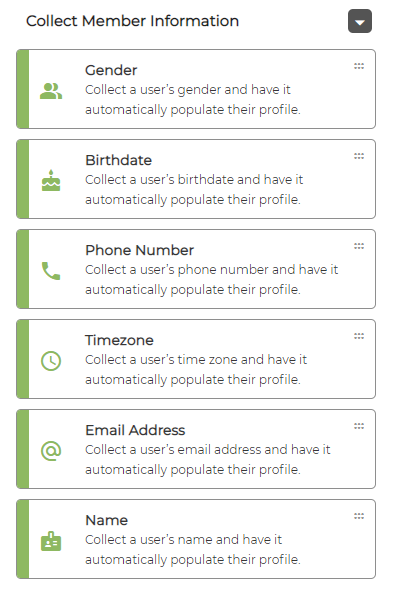
Branching Logic Component Enhancements
The branch component continues to be a powerful part of creating dynamic member experiences. By using the branch component you can create alternate paths for your members based upon their responses to questions or member profile attributes, such as gender. With this release we've updated the branch component to allow for multiple logic branches, or paths, within the same component - reducing the need for additional branch components.
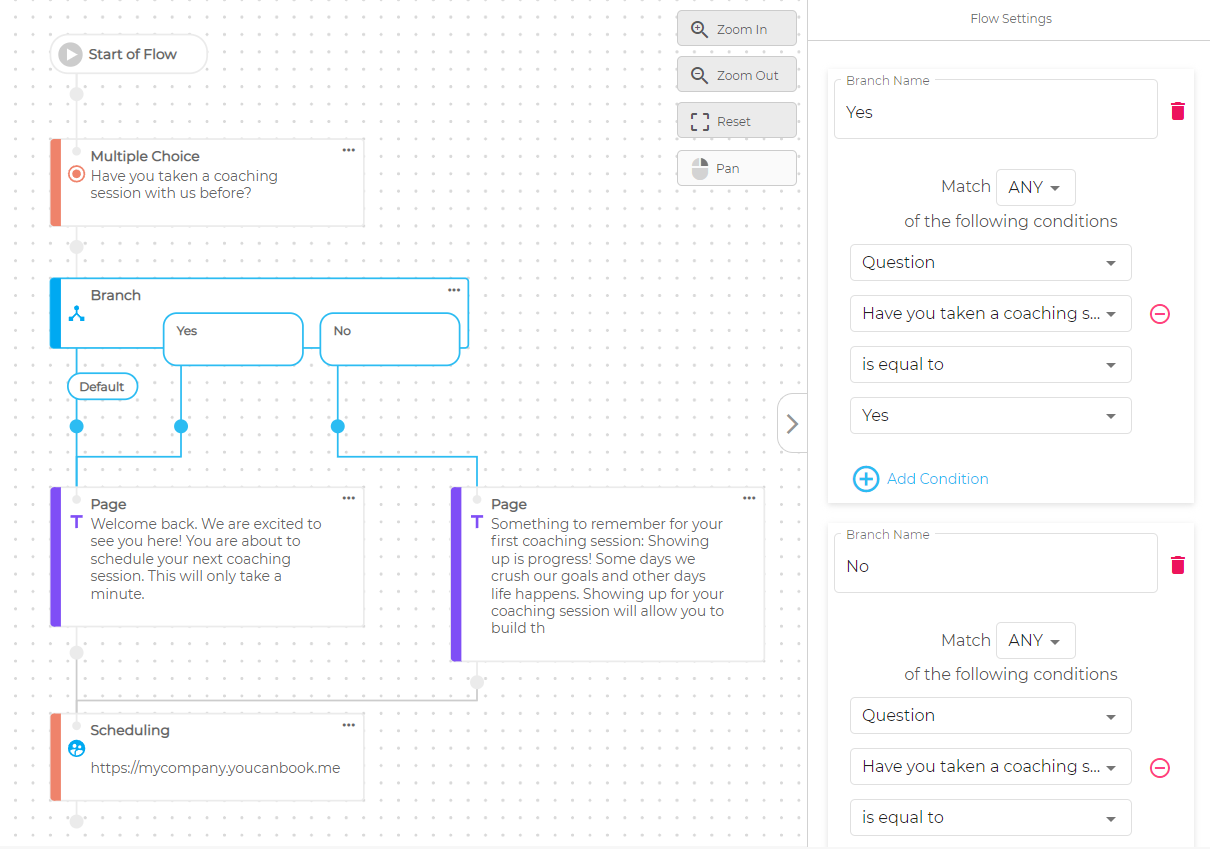
Note - since this is a BETA version you may experience some bugs while using the functionality. Please be patient as we continually work to make it better every day. Here's a list of some of the issues we're currently working on. Have additional thoughts? We want to hear them, click here to submit your feedback.
Flow 2.0 Editor
Validation messages when publishing 2.0 might not appear user friendly
On larger Flows, the screen may lock when clicking away from the browser and back
Flows based upon templates may not display thumbnail correctly
Member Experience
Marking a To-Do as "complete" that references a Flow does not function as expected
Reporting
Flow response report page is not displaying 2.0 flows in the selection list
Templates – The recently released Flow templates are being recreated in Flows 2.0 so you can utilize the latest functionality.
Over the coming releases, we will continue to communicate new features and enhancements for Flows 2.0 as progress is made.
Assessments Editing and More
With this release your team now has the ability to edit member assessments that have previously been completed. This feature will help to ensure data integrity should a team member have the need to modify responses that may have been collected incorrectly.
Additionally, when filling-out a new assessment only new changes will be saved, and not responses that were previously recorded. When filling-out a new assessment, any responses that were previously recorded are auto-populated. This is done primarily to help steer team members when working with participants. This update will further help to ensure the data integrity of your members.