- DATE:
- AUTHOR:
- The Avidon Health team
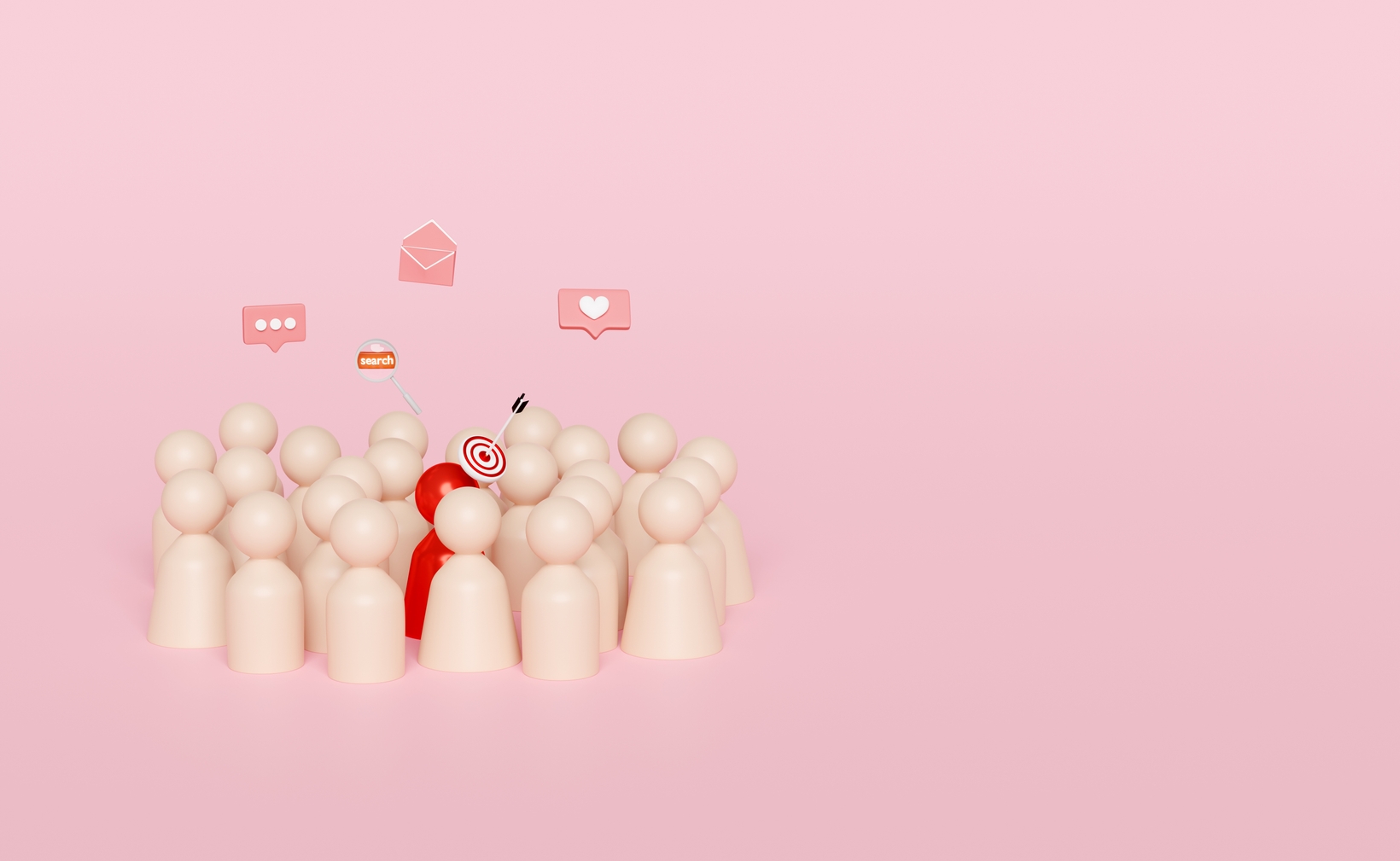
Content Additions, Member Search Enhancements, and Data Customizations
The product team is excited to announce the latest updates to Engagement Rx ! The team has been working hard to improve key features which we’ve outlined in this article.
! The team has been working hard to improve key features which we’ve outlined in this article.
We redesigned the member search page and added enhancements to the member search feature to help you find what’s most important to you. We’ve also expanded the functionality of custom fields and added a new “Lead Coach” tile to the customizable dashboard so that you can gather more information.
New Articles Added to the Content Library
We’ve included new content additions to the content library! These additions include the following articles:
Bite by Bite: Understanding Healthy Snacking Behavior by Telema Briggs, Ph.D., RDN
Elements of the Anti-Inflammatory Diet by Telema Briggs, Ph.D., RDN
Nutrition & Immunity by Telema Briggs, Ph.D., RDN
Menopause and Weight Gain: Why? By Catherine Scutti
Superfood Recipe: Summer Kale Salad by Telema Briggs, Ph.D., RDN
Please make use of these new resources to increase engagement with your population by utilizing this new content.
Custom Fields Option and Mapping for Different Question Types
We’ve improved the way that custom fields are used. Custom fields can now be assigned a “field type,” which is the choice between the following five question types:
· Single Line = text box
· Dropdown = Dropdown
· Range = Number input
· Date = Date input
· Multiple Selection = Multi selection input
These added options give an added level of control and standardization in the process of data collection from custom fields.
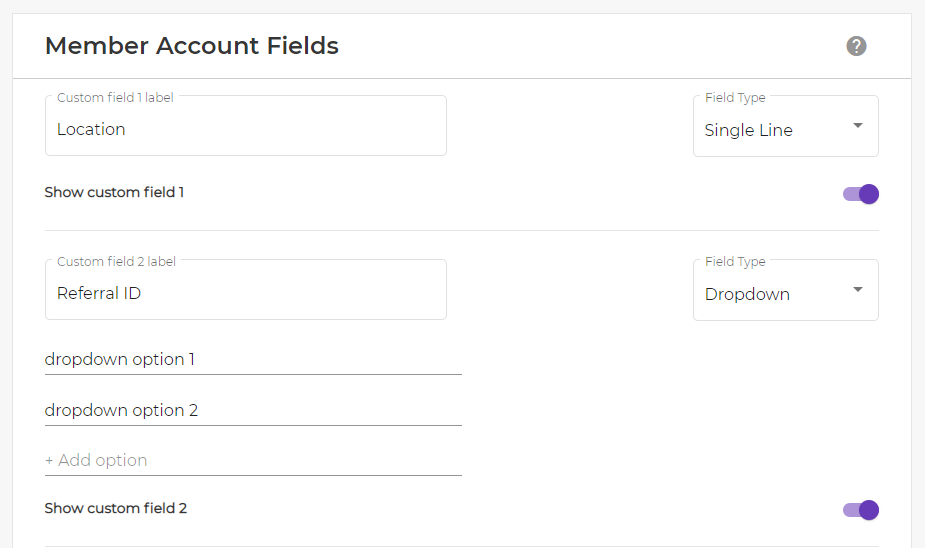
Member Search Feature Enhancement and Redesign
The member search page has been redesigned, with a focus on improving usability and adding enhanced functionality. You can now group users and generate data by adding search-filters for custom fields.
Once you enter the platform and navigate to the member search, you’ll see the search page divided into two main sections: a collapsible left-side search-filter panel and, on the right, the main search-results section.
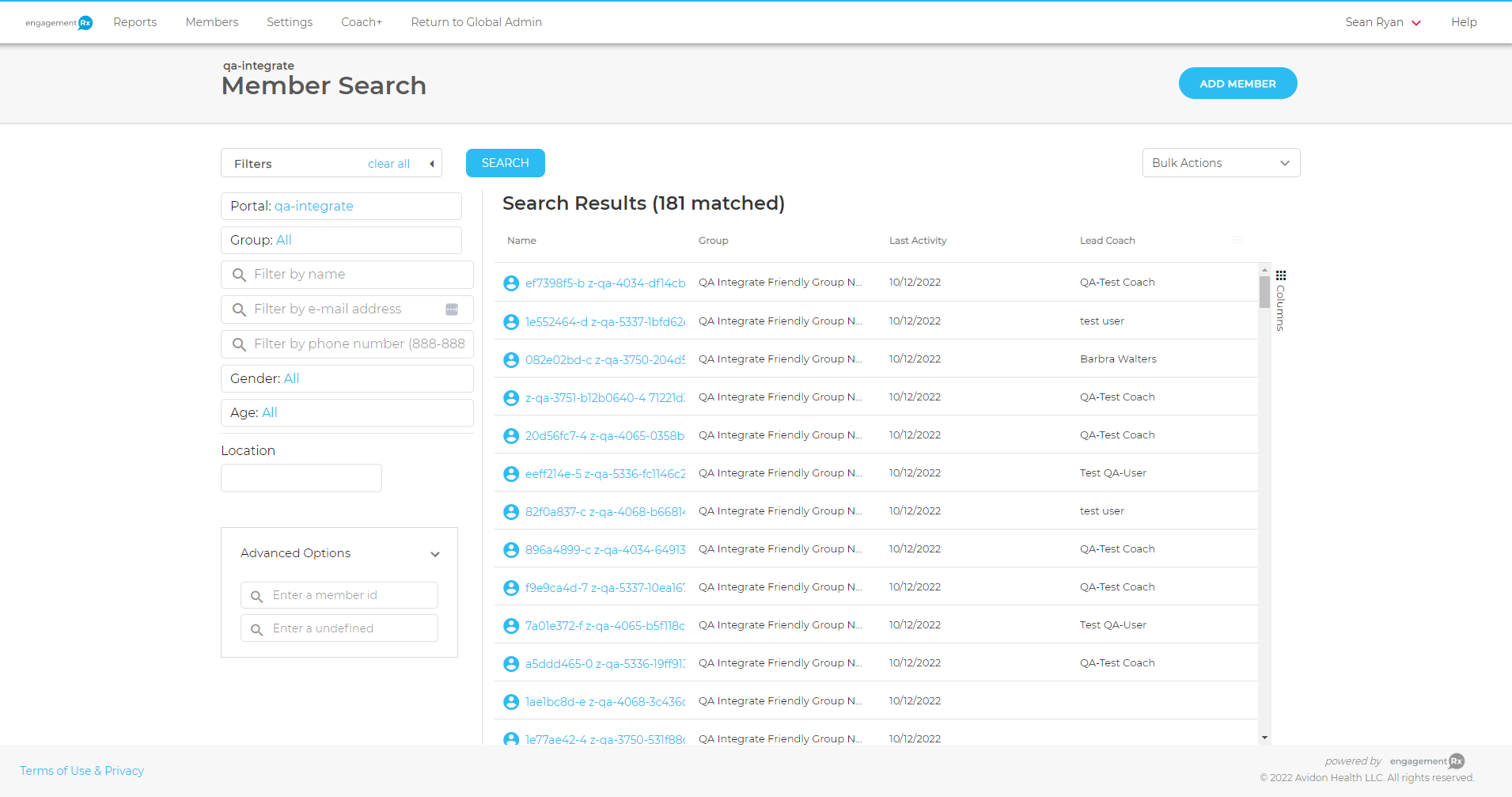
On the left-side panel, there are several new filter options—in addition to those that already existed—you can configure for searching:
· Portal, portal group
· Member name
· Email address
· Phone number
· Gender
· Age
You can also perform a wild card search (when you put in a letter, options will list out).
An additional filter option will be displayed for each custom field enabled for the selected portal. Filter options include those that we listed above as the new options for custom field types.
The panel also contains an Advanced Search section, which allows you to search by Engagement Rx member ID and Client Member ID. Plus, an actions menu is available to either send an email or SMS message.
Report Addition: Lead Coach
When you customize your dashboard, you’ll see a new option to add a “Lead Coach” tile. When added, this tile displays the number of members assigned to specific coaches, filterable by portal, group, and by lead coach.